Here is my attempt at approximating the 128 PETSCII (graphics mode) glyphs
for an Apple ][.
Obviously this is not the route one would want to take to implement Attack
of the PETSCII Robots on a ][, but if one wanted to do a "PET-emulation
mode", this was what I came up with.
Loading Image...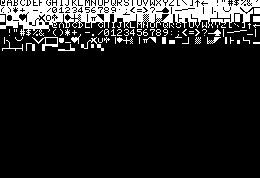
for an idea of how this character set
looks when fed through the Apple /// character generator.
-uso.
0800:1C 22 2A 3A 1A 02 3C 00 08 14 22 3E 22 22 22 00
0810:1E 24 24 1C 24 24 1E 00 18 24 02 02 02 24 18 00
0820:0E 14 24 24 24 14 0E 00 3E 02 02 0E 02 02 3E 00
0830:3E 02 02 0E 02 02 02 00 18 24 02 32 22 24 18 00
0840:22 22 22 3E 22 22 22 00 1C 08 08 08 08 08 1C 00
0850:38 10 10 10 10 12 0C 00 22 12 0A 06 0A 12 22 00
0860:02 02 02 02 02 02 3E 00 22 36 2A 2A 22 22 22 00
0870:22 22 26 2A 32 22 22 00 1C 22 22 22 22 22 1C 00
0880:1E 22 22 1E 02 02 02 00 1C 22 22 22 2A 12 2C 00
0890:1E 22 22 1E 0A 12 22 00 1C 22 02 1C 20 22 1C 00
08A0:3E 08 08 08 08 08 08 00 22 22 22 22 22 22 1C 00
08B0:22 22 22 14 14 08 08 00 22 22 22 2A 2A 36 22 00
08C0:22 22 14 08 14 22 22 00 22 22 22 1C 08 08 08 00
08D0:3E 20 10 08 04 02 3E 00 1C 04 04 04 04 04 1C 00
08E0:00 02 04 08 10 20 00 00 1C 10 10 10 10 10 1C 00
08F0:00 08 1C 2A 08 08 08 08 00 00 04 02 7F 02 04 00
0900:00 00 00 00 00 00 00 00 08 08 08 08 00 00 08 00
0910:14 14 14 00 00 00 00 00 14 14 3E 14 3E 14 14 00
0920:08 3C 0A 1C 28 1E 08 00 06 26 10 08 04 32 30 00
0930:04 0A 0A 04 2A 12 2C 00 10 10 08 00 00 00 00 00
0940:10 08 04 04 04 08 10 00 04 08 10 10 10 08 04 00
0950:08 2A 1C 3E 1C 2A 08 00 00 08 08 3E 08 08 00 00
0960:00 00 00 00 00 08 08 04 00 00 00 3E 00 00 00 00
0970:00 00 00 00 00 0C 0C 00 00 20 10 08 04 02 00 00
0980:1C 22 32 2A 26 22 1C 00 08 0C 0A 08 08 08 3E 00
0990:1C 22 20 18 04 02 3E 00 1C 22 20 18 20 22 1C 00
09A0:10 18 14 12 3E 10 10 00 3E 02 1E 20 20 22 1C 00
09B0:18 04 02 1E 22 22 1C 00 3E 22 10 08 08 08 08 00
09C0:1C 22 22 1C 22 22 1C 00 1C 22 22 3C 20 10 0C 00
09D0:00 00 08 00 00 08 00 00 00 00 08 00 00 08 08 04
09E0:30 18 0C 06 0C 18 30 00 00 00 3E 00 3E 00 00 00
09F0:06 0C 18 30 18 0C 06 00 1C 22 20 10 08 00 08 00
0A00:00 00 00 00 7F 00 00 00 08 1C 3E 7F 7F 1C 3E 00
0A10:08 08 08 08 08 08 08 08 00 00 00 7F 00 00 00 00
0A20:00 00 7F 00 00 00 00 00 00 7F 00 00 00 00 00 00
0A30:00 00 00 00 00 7F 00 00 04 04 04 04 04 04 04 04
0A40:20 20 20 20 20 20 20 20 00 00 00 00 03 04 08 08
0A50:08 08 08 10 60 00 00 00 08 08 08 04 03 00 00 00
0A60:01 01 01 01 01 01 01 7F 01 03 06 0C 18 30 60 40
0A70:40 60 30 18 0C 06 03 01 7F 01 01 01 01 01 01 01
0A80:7F 40 40 40 40 40 40 40 00 1C 3E 3E 3E 3E 1C 00
0A90:00 00 00 00 00 00 7F 00 36 7F 7F 7F 3E 1C 08 00
0AA0:02 02 02 02 02 02 02 02 00 00 00 00 60 10 08 08
0AB0:41 63 36 1C 1C 36 63 41 00 1C 22 22 22 22 1C 00
0AC0:08 1C 2A 77 2A 08 08 00 20 20 20 20 20 20 20 20
0AD0:08 1C 3E 7F 3E 1C 08 00 08 08 08 08 7F 08 08 08
0AE0:05 0A 05 0A 05 0A 05 0A 08 08 08 08 08 08 08 08
0AF0:00 00 40 3E 15 14 14 00 7F 7E 7C 78 70 60 40 00
0B00:00 00 00 00 00 00 00 00 0F 0F 0F 0F 0F 0F 0F 0F
0B10:00 00 00 00 7F 7F 7F 7F 7F 00 00 00 00 00 00 00
0B20:00 00 00 00 00 00 00 7F 01 01 01 01 01 01 01 01
0B30:55 2A 55 2A 55 2A 55 2A 40 40 40 40 40 40 40 40
0B40:00 00 00 00 55 2A 55 2A 7F 3F 1F 0F 07 03 01 00
0B50:60 60 60 60 60 60 60 60 08 08 08 08 78 08 08 08
0B60:00 00 00 00 70 70 70 70 08 08 08 08 78 00 00 00
0B70:00 00 00 00 0F 08 08 08 00 00 00 00 00 00 7F 7F
0B80:00 00 00 00 78 08 08 08 08 08 08 08 7F 00 00 00
0B90:00 00 00 00 7F 08 08 08 08 08 08 08 0F 08 08 08
0BA0:03 03 03 03 03 03 03 03 07 07 07 07 07 07 07 07
0BB0:70 70 70 70 70 70 70 70 7F 7F 00 00 00 00 00 00
0BC0:7F 7F 7F 00 00 00 00 00 00 00 00 00 00 7F 7F 7F
0BD0:40 40 40 40 40 40 40 7F 00 00 00 00 0F 0F 0F 0F
0BE0:70 70 70 70 00 00 00 00 08 08 08 08 0F 00 00 00
0BF0:0F 0F 0F 0F 00 00 00 00 0F 0F 0F 0F 70 70 70 70